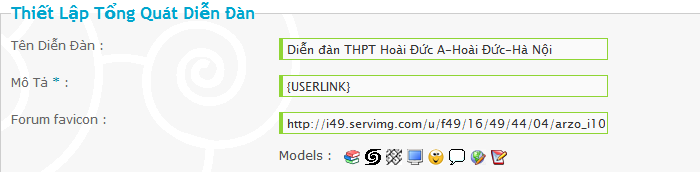Do ngày mai ๖๖ۣۜMình bận cho nên hôm nay ๖๖ۣۜMình sẽ share shop gunny ver4 sớm hơn dự kiến nhé
Như ở topic trước [You must be registered and logged in to see this link.]
Để thực hiện lời hứa của ๖๖ۣۜMình. Hôm nay ๖๖ۣۜMình chính thức share shop gunny ver 4 cho mọi người dùng.
๖๖ۣۜMình cố gắng sẽ viết chi tiết hướng dẫn. Do thời gian sau này ๖๖ۣۜMình bận cho nên bạn nào không làm được hãy hỏi người làm được rồi
nhé
demo
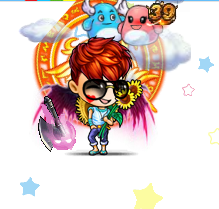
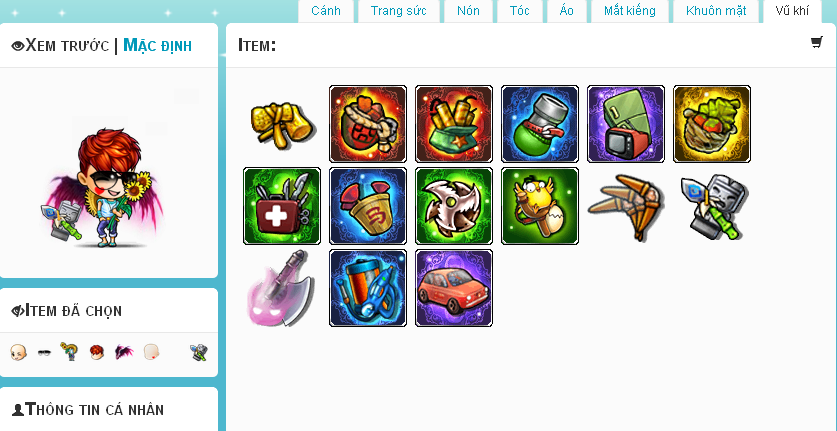
demo online [You must be registered and logged in to see this link.]
Hướng dẫn
Bước 1: ACP - Ganeral - Forum - Categories and forums
Click vào nút Add để tạo một chuyên mục mới để lưu hóa đơn mua nhân vật gunny.
Choose the kind of forum you want : forum
Forum name : Hóa đơn mua nhân vật gunny
Sau khi tạo xong chuyên mục, bạn ghi nhớ số thự tự chuyên mục đó để thực hiện các bước tiếp theo.
tiếp theo vào ACP - Modules - Points system - General options
chỉnh như trong hình
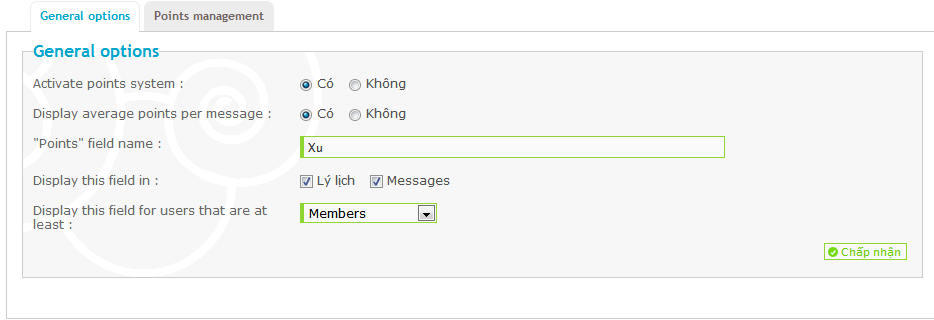
vào ACP - Modules - Points system - Points management
tìm đến tên chuyên mục và điền vào ô per subject -500 (bạn có thể thay đổi vì đây là số points khi mua sẽ bị trừ )
Bước 2: ACP - Users & Groups - Users - Profiles - Profile fields
Click vào nút Add để tạo khung dữ liệu cho gunny.
Field edit
Type : Text field
Name : dulieuava
Necessarily filled ? : No
Display : Messages
Display type : Text
Who can modify the profile field value ? : Moderators & Member himself
Display this field for users that are at least : Guests
Text field
Default content :1|0|1|0|0|0|0|1|
Sau đó sắp xếp profile như sau
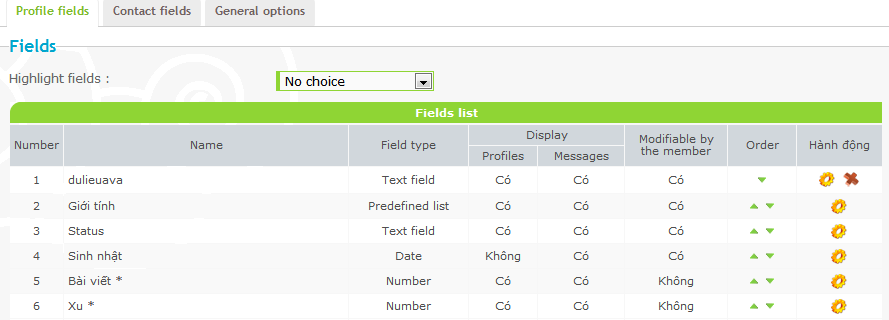
Sau khi làm xong bước này, các bạn vào trang chỉnh sửa Profile
( Ví dụ [You must be registered and logged in to see this link.] ).
Tìm id của input dulieuava bằng cách:
Tìm id bằng cách view mã nguồn (Ctrl U) và tìm dulieuava (Ctrl F)
ví dụ
Hoặc có thể Dùng chức năng Kiểm tra phần tử của Chrome hoặc firebug cho Firefox (add-on) với chức năng Thăm dò phần tử hoặc Kiểm tra thành phần của Opera trong menu chuột phải.
ghi nhớ dòng chữ đằng sau id=" như ở ví dụ trên là profile_field_13_5 để thực hiện các bước tiếp theo nhé
Bước 3
Vào trang thông tin của một thành viên bất kỳ.
Ví dụ [You must be registered and logged in to see this link.]
chúng ta cũng tìm id bằng cách view mã nguồn (Ctrl U) và tìm dulieuava (Ctrl F)
ví dụ
hãy ghi nhớ cái id ( như của diễn đàn THPT Hoài Đức A là field_id5)
Bước 4ACP - Display - Templates - Ganeral - viewtopic_body
Bước này sẽ sửa templates của forum, vì thế các bạn cần cẩn lưu lại code gốc trước khi thao tác.
Tìm đoạn code sau ( Ctrl+F ) ( hoặc tương tự ):
thay thành
Tiếp tục tìm
thay thành
Tiếp tục để đoạn sau vào nơi muốn hiện nhân vật gunny trong viewtopic_body
Như ở topic trước [You must be registered and logged in to see this link.]
Để thực hiện lời hứa của ๖๖ۣۜMình. Hôm nay ๖๖ۣۜMình chính thức share shop gunny ver 4 cho mọi người dùng.
๖๖ۣۜMình cố gắng sẽ viết chi tiết hướng dẫn. Do thời gian sau này ๖๖ۣۜMình bận cho nên bạn nào không làm được hãy hỏi người làm được rồi
nhé
demo
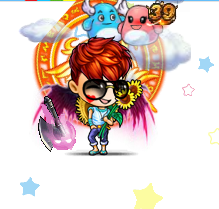
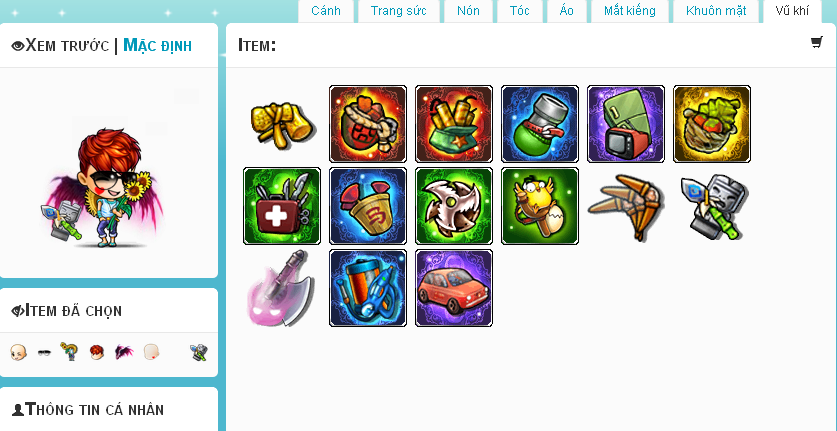
demo online [You must be registered and logged in to see this link.]
Hướng dẫn
Bước 1: ACP - Ganeral - Forum - Categories and forums
Click vào nút Add để tạo một chuyên mục mới để lưu hóa đơn mua nhân vật gunny.
Choose the kind of forum you want : forum
Forum name : Hóa đơn mua nhân vật gunny
Sau khi tạo xong chuyên mục, bạn ghi nhớ số thự tự chuyên mục đó để thực hiện các bước tiếp theo.
tiếp theo vào ACP - Modules - Points system - General options
chỉnh như trong hình
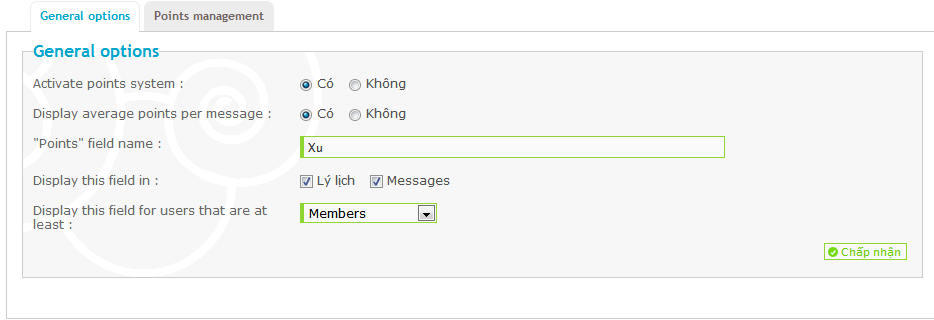
vào ACP - Modules - Points system - Points management
tìm đến tên chuyên mục và điền vào ô per subject -500 (bạn có thể thay đổi vì đây là số points khi mua sẽ bị trừ )
Bước 2: ACP - Users & Groups - Users - Profiles - Profile fields
Click vào nút Add để tạo khung dữ liệu cho gunny.
Field edit
Type : Text field
Name : dulieuava
Necessarily filled ? : No
Display : Messages
Display type : Text
Who can modify the profile field value ? : Moderators & Member himself
Display this field for users that are at least : Guests
Text field
Default content :1|0|1|0|0|0|0|1|
Sau đó sắp xếp profile như sau
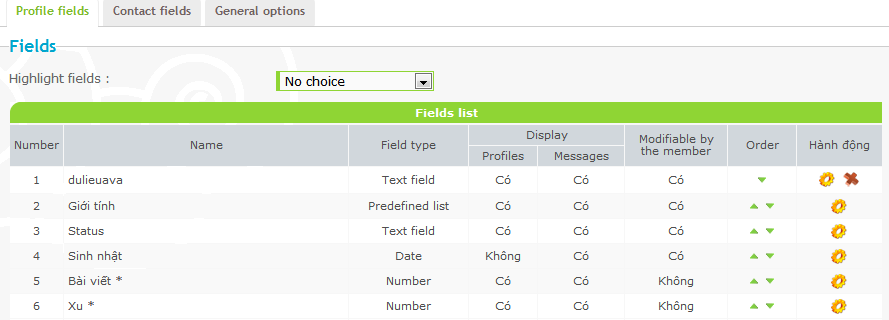
Sau khi làm xong bước này, các bạn vào trang chỉnh sửa Profile
( Ví dụ [You must be registered and logged in to see this link.] ).
Tìm id của input dulieuava bằng cách:
Tìm id bằng cách view mã nguồn (Ctrl U) và tìm dulieuava (Ctrl F)
ví dụ
Hoặc có thể Dùng chức năng Kiểm tra phần tử của Chrome hoặc firebug cho Firefox (add-on) với chức năng Thăm dò phần tử hoặc Kiểm tra thành phần của Opera trong menu chuột phải.
ghi nhớ dòng chữ đằng sau id=" như ở ví dụ trên là profile_field_13_5 để thực hiện các bước tiếp theo nhé
Bước 3
Vào trang thông tin của một thành viên bất kỳ.
Ví dụ [You must be registered and logged in to see this link.]
chúng ta cũng tìm id bằng cách view mã nguồn (Ctrl U) và tìm dulieuava (Ctrl F)
ví dụ
hãy ghi nhớ cái id ( như của diễn đàn THPT Hoài Đức A là field_id5)
Bước 4ACP - Display - Templates - Ganeral - viewtopic_body
Bước này sẽ sửa templates của forum, vì thế các bạn cần cẩn lưu lại code gốc trước khi thao tác.
Tìm đoạn code sau ( Ctrl+F ) ( hoặc tương tự ):
- Code:
<script type="text/javascript">//<![CDATA[
var multiquote_img_off = '{JS_MULTIQUOTE_IMG_OFF}', multiquote_img_on = '{JS_MULTIQUOTE_IMG_ON}', _atr = '{JS_DIR}addthis/', _ati = '{PATH_IMG_FA}addthis/'{ADDTHIS_LANG}, addthis_localize = { share_caption: "{L_SHARE_CAPTION}", email: "{L_EMAIL}", email_caption: "{L_EMAIL_CAPTION}", favorites: "{L_SHARE_BOOKMARKS}", print: "{L_PRINT}", more: "{L_MORE}" };
$(function(){
_atc.cwait = 0;
$('.addthis_button').mouseup(function(){
if ($('#at15s').css('display') == 'block') {
addthis_close();
addthis_close();
}
});
});
//]]>
</script>
thay thành
- Code:
<script type="text/javascript">//<![CDATA[
var multiquote_img_off = '{JS_MULTIQUOTE_IMG_OFF}', multiquote_img_on = '{JS_MULTIQUOTE_IMG_ON}', _atr = '{JS_DIR}addthis/', _ati = '{PATH_IMG_FA}addthis/'{ADDTHIS_LANG}, addthis_localize = { share_caption: "{L_SHARE_CAPTION}", email: "{L_EMAIL}", email_caption: "{L_EMAIL_CAPTION}", favorites: "{L_SHARE_BOOKMARKS}", print: "{L_PRINT}", more: "{L_MORE}" };
$(function(){
_atc.cwait = 0;
$('.addthis_button').mouseup(function(){
if ($('#at15s').css('display') == 'block') {
addthis_close();
addthis_close();}});$(".user-info:contains('Status:'),.user-info:contains('dulieuava: ')").remove();$(".coin").each(function () {$(this).html($(this).find("div:contains('Status:') div").html());});});
function shop(a, c, st, s, v, x) {
var rip = ('ban quyen thuoc ve thpthoaiduca.forumvi.com or thpthoaiduca.com');
var rua = (v*10+x*5);
var can = (rua/3000);
var hda = Math.floor(can+parseInt(1));
if(hda>60){(hda="60")};
if (a.substr(a.indexOf('title="')+7,3) != 'Nam' && a.substr(a.indexOf('title="')+7,2) != 'Nữ') {var b = a.split('|');
if (c.substr(c.indexOf('title="')+7,3) == 'Nam') {var dir = 'm';} else {var dir = 'f';}document.write('<embed src="http://fanta6.net/forum/cngavst/avatar.swf" quality="high" pluginspage="http://www.macromedia.com/go/getflashplayer" play="true" loop="true" scale="showall" wmode="transparent" name="gnAvatar" menu="true" allowfullscreen="false" allowscriptaccess="always" salign="" flashvars="wp=' + b[7] + '&_face=equip/' + dir + '/face/face' + b[0] + '/&_hair=equip/' + dir + '/hair/hair' + b[3] + '/&_cloth=equip/' + dir + '/cloth/cloth' + b[2] + '/&_eff=equip/' + dir + '/eff/eff' + b[5] + '/&_hat=equip/' + dir + '/head/head' + b[4] + '/&_glass=equip/' + dir + '/glass/glass' + b[1] + '/&_hide1=2&_hide2=1&_hide3=1&_hidewings=&_wing=wing' + b[6] + '&_cng=cng1&_circle=circle' + b[8] + '&_suit=equip/' + dir + '/suits/suits120/&lvl=' + hda + '" type="application/x-shockwave-flash" height="180px" width="186px" align="middle">');}}
//]]></script>
Tiếp tục tìm
- Code:
<!-- BEGIN profile_field -->
{postrow.displayed.profile_field.LABEL}{postrow.displayed.profile_field.CONTENT}{postrow.displayed.profile_field.SEPARATOR}
<!-- END profile_field -->
thay thành
- Code:
<!-- BEGIN profile_field --><div class="user-info">
{postrow.displayed.profile_field.LABEL}{postrow.displayed.profile_field.CONTENT}{postrow.displayed.profile_field.SEPARATOR}
</div><!-- END profile_field -->
Tiếp tục để đoạn sau vào nơi muốn hiện nhân vật gunny trong viewtopic_body
- Code:
<div class="user-pet" style="margin-left: 15px;margin-top: -20px;"><div class="huanchuong"><script>shop(<!-- BEGIN profile_field -->'{postrow.displayed.profile_field.CONTENT}',<!-- END profile_field -->1);</script>
</div></div>

 Trang Chính
Trang Chính