* DEMO
[You must be registered and logged in to see this link.]
* TÍNH NĂNG
- Last topic Invision ver.2 :p
- Phân biệt 2 lượt trả lời liên tiếp trong topic )sk
- Style chatbox khác mặc định
* HẠN CHẾ
- Còn lỗi với chuyên mục dạng Blog
* HƯỚNG DẪN CÀI ĐẶT
Bước 1: Download File và giải nén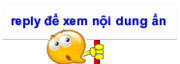
Bước 2: ACp>>Display>>Quản lý giao diện>>Themes management>>Import the skin>>Tìm và chọn File Skin-uCoz-Community.bbtheme trong File vừa download về>>Import
Bước 3: Thay toàn bộ CSS bằng CSS sau
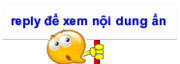
Bước 4:
Đặt widget như hình [You must be registered and logged in to see this link.]
Bạn có thể tùy chọn cái Widget sau thay cho Top postin users this week (nếu thích) [You must be registered and logged in to see this link.]
* FIX LỖI
- Fix lỗi khung Preview: Chèn thêm vào CSS
- Fix lỗi khung Smile: Chèn thêm vào CSS
- Fix lỗi Câu trả lời hay nhất:
Vao ACp>>Display>>Color>>Thanked message background color>>Gõ dấu # vào ô mã màu>>Chấp nhận
Chèn thêm vào CSS
- Fix lỗi trong trang chỉnh sửa lý lịch: Chèn thêm vào CSS
nguồn cp![[Skin] uCoz Community 1199933151](/users/3016/30/09/88/smiles/1199933151.gif)
[You must be registered and logged in to see this link.]
* TÍNH NĂNG
- Last topic Invision ver.2 :p
- Phân biệt 2 lượt trả lời liên tiếp trong topic )sk
- Style chatbox khác mặc định
* HẠN CHẾ
- Còn lỗi với chuyên mục dạng Blog
* HƯỚNG DẪN CÀI ĐẶT
Bước 1: Download File và giải nén
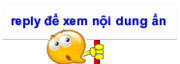
Bước 2: ACp>>Display>>Quản lý giao diện>>Themes management>>Import the skin>>Tìm và chọn File Skin-uCoz-Community.bbtheme trong File vừa download về>>Import
Bước 3: Thay toàn bộ CSS bằng CSS sau
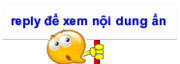
Bước 4:
Đặt widget như hình [You must be registered and logged in to see this link.]
Bạn có thể tùy chọn cái Widget sau thay cho Top postin users this week (nếu thích) [You must be registered and logged in to see this link.]
* FIX LỖI
- Fix lỗi khung Preview: Chèn thêm vào CSS
- Code:
#preview{margin-left:0!important}
- Fix lỗi khung Smile: Chèn thêm vào CSS
- Code:
.smileys{width:202px!important}
- Fix lỗi Câu trả lời hay nhất:
Vao ACp>>Display>>Color>>Thanked message background color>>Gõ dấu # vào ô mã màu>>Chấp nhận
Chèn thêm vào CSS
- Code:
.post-container[style*="#;"] {
background-image: url(http://icons.iconarchive.com/icons/saki/nuoveXT/128/Actions-ok-icon.png)!important;
background-repeat: no-repeat!important;
background-position: right center!important;
}
- Fix lỗi trong trang chỉnh sửa lý lịch: Chèn thêm vào CSS
- Code:
script[src="http://illiweb.com/rs3/35/frm/jquery/pwd_strength/passwordStrengthMeter.js"] + #navstrip {display:none}
nguồn cp
![[Skin] uCoz Community 1199933151](/users/3016/30/09/88/smiles/1199933151.gif)
![[Skin] uCoz Community Logo](https://2img.net/i/fa/logo/logo.png)
 Trang Chính
Trang Chính